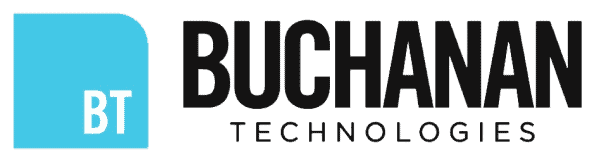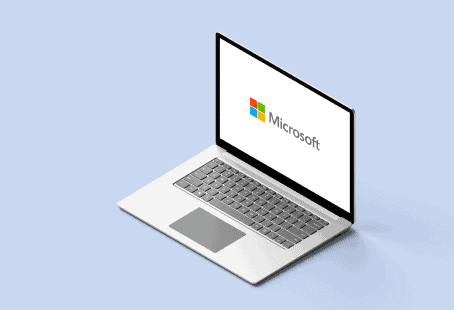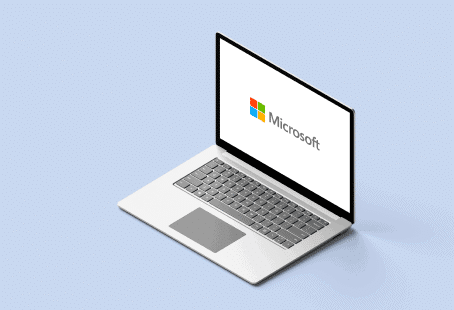On April 14, 2014, Microsoft will end support of Windows XP
If you’ve been in IT for a while, you’ve seen desktop Operation System (OS) migrations before. During the 90’s, they were usually a part of your standard three-year hardware refresh cycle. In the early 2000’s, applications were always written to the newest OS pulling us into new migrations in order to utilize these tools. But in an age where thin client, VDI, IaaS, SaaS, and various portal tools limit your need for locally accessed applications, is there really a driving need to upgrade your desktop? Or is this just big brother trying to scare you into buying something new? Sorry to break it to you, there really is a need.
Let’s start with the basics. Analysts estimate that almost 40% of the world wide desktop market is still utilizing Windows XP. Having come from Windows 2000 (or ME if you had a sense of humor) and with only Vista as an alternative, business users flocked and stayed with XP based on the performance and stability of the OS. However, this is a 12 year old piece of technology. It came out the same year as the Mars rovers, Listerine breath strips, the Roomba, and the 64-bit CPU. My Big Fat Greek Wedding was a big hit that year, the Euro became the official currency of the European Union and everyone was playing the cool new 3D game Second Life… it’s been a while.
Why It’s Important to Make the Migration from Windows XP to Windows 7 or 8
Windows 7 or 8 Performance
In a word, Windows 7 and 8 are better. Contrary to the usual trend in new OS development, systems requirements have actually gone down. This means that you older 1Ghz system with 1Gb of memory — that was significantly burdened under XP — can operate well under Windows 7 (though a 2Gb system is recommended). Boot times, wake times, and close out times are all significantly faster. All this speed comes with an increased ability to multi-task and better memory usage.
Windows 7 or 8 Compatibility
One of the biggest advantages of migrating to the new OS is the immediate improvement in compatibility. Sure, XP did a great job of plug-and-play support, even giving you access to post release capability as in the case USB3 technology. But this support came at the price of performance, as XP could only offer you USB3 at USB2 speeds and stability. Windows 7 and 8 natively supports a host of new hardware peripherals as well as a much improved touch screen capability. With regard to connectivity, new tools for network setup and shares make interconnectivity simple.
Windows 7 or 8 Security
And finally the most significant reason for migration is simple, security. On the XP side, 12 years of hackers have a well blueprinted design of this legacy operating system, which they can exploit at will. When Microsoft turns off the lights at their MRSC with regard to XP, users will be at the mercy of third-party developers and custom programmers to provide any ongoing support. Windows 7 or 8, on the other hand, utilizes UAC, ASLR, and DEP in addition to an improved OS kernel protection. Additionally, enhanced versions of the OS can actually offer to encrypt drives and data using BitLocker technology.
The Take Away
While other alternatives are available (VDI, Unix, Mac, etc.) for a majority of business users, a Microsoft based desktop OS is a necessity. The new Windows 7 and 8 OS choices from Microsoft provide a quantitative improvement over legacy systems, giving your organization better tools, more flexibility, stability, and stronger virus and intruder blocking.
For more information on making the migration to Windows 7 or 8, or if you need help defining your migration path, please contact [email protected].
About Dan Cobb:
Dan Cobb has worked at Buchanan three times during his career starting in 1996. He has over 20 years of IT experience, providing leadership at IT consulting and staffing organizations across the US. He is currently the Vice President of Project Services for Buchanan Technologies.