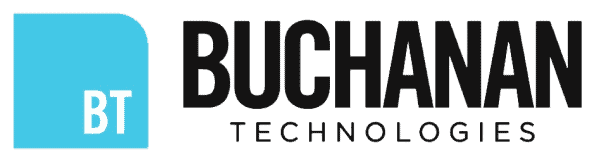Disasters can come in the form of natural calamities or cybersecurity attacks. Still, there is no blueprint for a cloud disaster recovery strategy that works for all companies. But that does not mean it’s impossible.
This article helps you generate a cloud DR plan that meets your unique needs. It defines what cloud disaster recovery is and covers the types of disaster recovery models, their importance, and how to design a strategy.
What Is Cloud Disaster Recovery?
Cloud-based disaster recovery refers to a set of cloud-based tools, strategies, and technologies designed to recover data or restore IT functionalities. With the current trend among organizations shifting into cyberspace, cloud-based DR has become an essential part of modern business continuity solutions.
The Importance of Cloud Computing Disaster Recovery
A recent survey reveals that the cloud currently stores 60% of all corporate data. Whether you’re a part of these statistics or planning to be, here are some reasons why you should consider adopting a cloud computing disaster recovery plan.
- Reliability. With an entire backup strategy stored in the cloud, you can conduct functionality testing without disrupting your process. Whatever happens to your main infrastructure, your backup is safe somewhere else.
- Scalability. Most cloud service providers only charge you for the resources you need. As your requirements grow or decrease, you can easily scale your disaster recovery resources.
- Rapid deployment. If you’re connected to the internet, you can easily restore your last known configuration after a power outage, natural disaster, or cyberattack.
- Minimized losses. Regardless of the industry, downtime equates to lost opportunities and income. By restoring your data or core IT functionalities, you cut down on your downtime and reduce your potential losses.
4 Types of Cloud-Based Disaster Recovery Models
Different types of recovery configurations define how your recovery plan will respond to various requirements.
Usually, disaster response plans respond to
- Recovery Time Objective (RTO), or the time needed to recover your IT functionalities,
- Recovery Point Objective (RPO), or the volume of data that the company can tolerate losing in the event of a disaster,
With that said, below are the four common types of cloud-based disaster recovery models or configurations:
1. Basic Backup and Recovery
Backup is not optional. Traditional companies’ most straightforward cloud disaster recovery plan is to back up files, settings, and apps from an on-premise infrastructure onto a cloud-based DR backup.
2. Pilot Light
A “pilot light” configuration prepares an entire IT infrastructure on the cloud as a backup. Virtual machines (VMs), databases, and other resources for keeping your core functionalities are backed up on the cloud.
3. Warm Standby
A warm standby disaster recovery plan is a cloud data recovery approach that involves setting up a backup IT infrastructure over the cloud. You pay for resources but expect a faster cloud recovery response.
The cloud-based disaster recovery endpoint is often the only accessible part in this reduced-capacity backup.
4. Multi-Site Recovery
Designed for the most stringent RTO and RPO needs, a multi-site approach employs redundancy and parallel processing to provide the fastest and most secure response possible.
It keeps multiple live copies of your IT infrastructure across different cloud availability zones. This way, you can tap into one of the multiple backups in the event of a disaster.
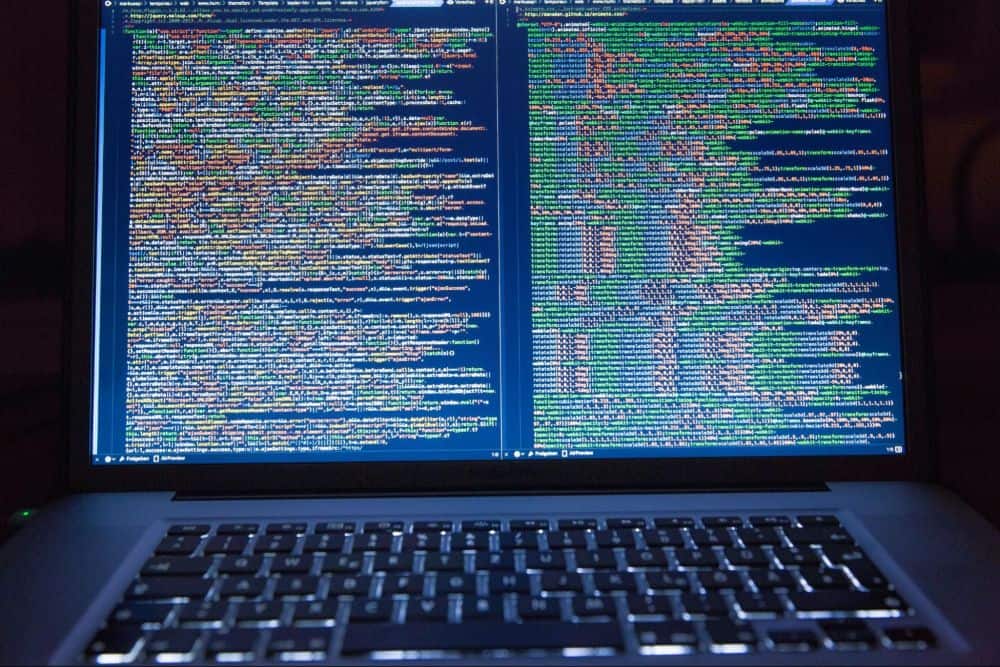
Creating a Cloud Disaster Recovery Plan
Your cloud disaster recovery plan outlines the entirety of your strategy should something untoward occur in your network. This document specifies the configuration you will adopt, the targets you intend to keep, and the resources and services you expect to deploy if your data runs into trouble.
Below is a simple guide to help get you started with a disaster recovery cloud setup:
1. Assess Your Existing IT Infrastructure
As mentioned before, disaster recovery in cloud computing is case-to-case, depending on a company’s unique needs and opportunities.
At this stage, conduct an inventory of your IT assets and the risks your business faces—natural disasters, industry risks of data breaches, power and internet access interruptions, and more.
2. Understand the Current Business Impact
A Business Impact Analysis should highlight the effects of these resources and risks on your business, which determines the time and data volume you can afford to lose should a disaster befall your company.
Aside from the RTO and RPO metrics, budget plays a crucial role, with a Ponemon Institute report revealing that only 45% of businesses are confident that they have sufficient funds to protect their data.
3. Choose a DR Configuration
You get to choose from the cloud computing disaster recovery models we’ve introduced before, guided by the RTO, RPO, and your budget. Ensure they’re within your organization’s means.
You can also explore a combination of these models—using pilot light for one section and warm standby for another. Mixed setups allow for more financial flexibility.
4. Identify the Right Cloud Service Provider
To ensure that you deploy a DR strategy based on your specifications with reliable support, choosing the right partner is a critical decision you must make.
You will need a trustworthy cloud service provider that can turn the technology you need into a unique business advantage, considering speed, robustness, reliability, and scalability.
5. Deploy and Maintain
Once everything is set and planned, it’s time to deploy the cloud recovery strategies. Determine and configure the DR servers, program the backup schedules, and align your team members.
After deploying the DR plan, you can update the disaster recovery plan based on gaps and changes observed during the process. Also, it will require regular maintenance and updates.
Achieve Cloud Resilience Today
With the cloud becoming an integral part of modern businesses, including it in your business continuity plans is now virtually non-negotiable. Find a partner that can meet your unique needs. Buchanan Technologies has 30 years of experience serving businesses across the US, Canada, and other parts of the world.
Contact us today, and let’s set up your DR strategy.